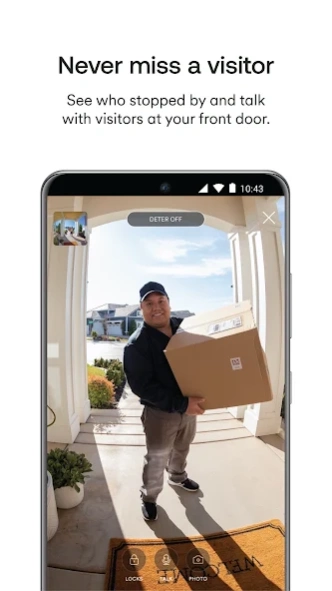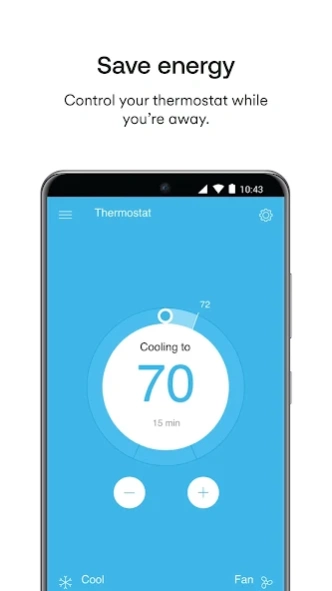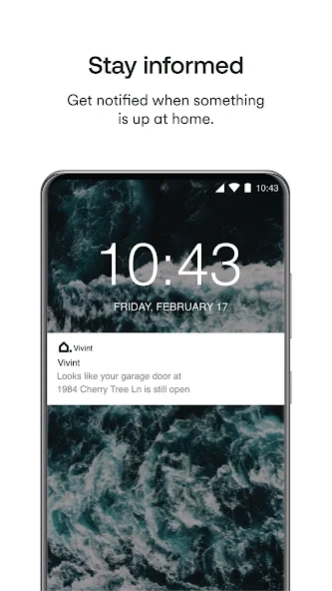Vivint
Free Version
Publisher Description
The Vivint app brings home to the palm of your hand. Whether you’re on the go or at home, controlling your smart security system has never felt so easy. The Vivint app allows you to:
Arm or disarm your security system
Control your whole system anytime, anywhere with the touch of a button. Including arming and disarming your system and setting up custom actions to automate your smart home.
View live camera feeds and recordings
Keep your home safer with cameras and security that work together. Check on what's happening around your home day and night, and rewatch important events with 30-day DVR recording and Smart Clips.
Receive alerts and notifications
Know if one of your cameras has deterred a lurker, your garage door was left open, a package has been delivered, and so much more.
Answer your doorbell
See and speak with visitors through your doorbell from anywhere with 2-way talk and clear 180x180 HD video.
Control lights
Create custom schedules for your lights and easily turn them on and off from anywhere.
Lock and unlock doors
Know your home is secure by checking the status of your smart locks and easily lock or unlock your doors with a swipe.
Open and Close your garage door
Check to see if the garage door is open through the status indicator on the app and be alerted right away if you happen to leave it open.
Note: Vivint Smart Home System and service subscription required. Call 877.788.2697 for information on a new System.
Note: If you’re looking for the app that supports the Vivint Go!Control Panel, search and download the “Vivint Classic” app.
About Vivint
Vivint is a free app for Android published in the Personal Interest list of apps, part of Home & Hobby.
The company that develops Vivint is Vivint Home. The latest version released by its developer is 1.0.
To install Vivint on your Android device, just click the green Continue To App button above to start the installation process. The app is listed on our website since 2024-03-25 and was downloaded 366 times. We have already checked if the download link is safe, however for your own protection we recommend that you scan the downloaded app with your antivirus. Your antivirus may detect the Vivint as malware as malware if the download link to com.vivint.vivintsky is broken.
How to install Vivint on your Android device:
- Click on the Continue To App button on our website. This will redirect you to Google Play.
- Once the Vivint is shown in the Google Play listing of your Android device, you can start its download and installation. Tap on the Install button located below the search bar and to the right of the app icon.
- A pop-up window with the permissions required by Vivint will be shown. Click on Accept to continue the process.
- Vivint will be downloaded onto your device, displaying a progress. Once the download completes, the installation will start and you'll get a notification after the installation is finished.
Program Details
General |
|
|---|---|
| Publisher | Vivint Home |
| Released Date | 2024-03-25 |
| Languages | English |
Category |
|
|---|---|
| Category | Home & Hobby |
| Subcategory | Personal Interest |
System requirements |
|
|---|---|
| Operating systems | android |
Download information |
|
|---|---|
| File size | |
| Total downloads | 366 |
Pricing |
|
|---|---|
| License model | Free |
| Price | N/A |
Version History
version N/A
posted on 2024-03-25
• Bug fixes, crashes and stability improvements. If you have any questions or experience any problems, please reach out to us at android@vivint.com
version N/A
posted on 2024-02-01
• Bug fixes and stability improvements. If you have any questions or experience any problems, please reach out to us at android@vivint.com
version N/A
posted on 2023-08-30
• Fixed an issue preventing some cameras from being able to access Live view
• Additional bug fixes and stability improvements. If you have any questions or experience any problems, please reach out to us at android@vivint.com
version N/A
posted on 2023-05-10
• Fixed an issue where live video was not loading when launched from push notification
• Fixed an issue causing certain camera clips not to load
• Fixed an infinite loading icon when adding a new user
• Additional bug fixes and stability improvements. If you have any questions or experience any problems, please reach out to us at android@vivint.com
version 22.5.302 (2)
posted on 2022-05-17
. Fixed misaligned button on garage door when "How to Fix" appears
. Fixed occasional crash when loading Security screen
. Fixed phone audio being lowered after viewing camera clips
. Additional bug fixes and stability improvements. If you have any questions or experience any problems, please reach out to us at android@vivint.com
version 22.5.100 (4)
posted on 2022-05-10
. New Inbox content card to help our customers get the most out of their Smart Plug solution
. Fixed a crash when progressing through Shortcuts onboarding
. Fixed an occasional crash when a camera is offline
. Additional bug fixes and stability improvements. If you have any questions or experience any problems, please reach out to us at android@vivint.com
version 22.4.100 (5)
posted on 2022-04-13
. Contract owners now have the ability to change their primary contact phone number from within the Vivint Mobile App
. Fixed an issue where vehicles occasionally would not appear under Car Guard tab
. Fix for Shortcut names not saving on some occasions
. Additional bug fixes and stability improvements. If you have any questions or experience any problems, please reach out to us at android@vivint.com
version 22.3.300 (2)
posted on 2022-03-28
. Updating minimum password requirements for account login. Applicable only when creating a new account, or changing an existing password.
. Fixed "New" badge displaying on Shortcuts button if you reinstall after creating a Shortcut
. Additional bug fixes and stability improvements. If you have any questions or experience any problems, please reach out to us at android@vivint.com
version 22.2.100 (4)
posted on 2022-02-11
. Added support for Valentine's Day Holiday Chimes for the Doorbell Camera Pro. Chimes are available for a limited time Feb 9th to 15th, 2022.
. Bug fixes and stability improvements. If you have any questions or experience any problems, please reach out to us at android@vivint.com
version 21.12.200 (2)
posted on 2022-01-06
. Adding support for winter holiday chimes for your Doorbell Camera Pro, available from 12/07/2021 to 01/01/2022
. Added enhanced settings pages for Smoke & CO Monitors
. Fixed locks defaulting to unlocked when creating a new Shortcut
. Additional bug fixes and stability improvements. If you have any questions or experience any problems, please reach out to us at android@vivint.com
version 21.11.500 (4)
posted on 2021-12-06
. Fixed lights getting de-selected during shortcut editing on some occasions
. Fixed devices occasionally not being updating with correct status
. Additional bug fixes and stability improvements. If you have any questions or experience any problems, please reach out to us at android@vivint.com
version 21.11.300 (5)
posted on 2021-11-19
. Fixed occasional crash when attempting to change doorbell chimes
. Fixed occasional error prompt when attempting to use the "Forgot Password" feature
. Additional bug fixes and stability improvements. If you have any questions or experience any problems, please reach out to us at android@vivint.com
version 21.11.100 (2)
posted on 2021-11-08
* Fixed lights icon always displaying as on
* Fixed debug text occasionally appearing when viewing Users page
* Additional bug fixes and stability improvements. If you have any questions or experience any problems, please reach out to us at android@vivint.com
version 21.10.100 (4)
posted on 2021-10-11
* Fixed door and garage icons being partially cut off on Security screen
* Fixed standalone camera systems not loading live video on some occasions
* Additional bug fixes and stability improvements. If you have any questions or experience any problems, please reach out to us at android@vivint.com
version 21.9.300 (1)
posted on 2021-09-24
. Fixed Lights filtering behavior in Activity Feed
. Additional bug fixes and stability improvements. If you have any questions or experience any problems, please reach out to us at android@vivint.com
version 21.8.400 (1)
posted on 2021-09-03
. Fix for home state card refreshing twice after loading Activity tab
. Update to user experience for those who have Two Factor Authentication enabled
Additional bug fixes and stability improvements. If you have any questions or experience any problems, please reach out to us at android@vivint.com
version 21.7.400 (1)
posted on 2021-07-30
. Fix for occasional crash when scrolling camera list
. Additional bug fixes and stability improvements. If you have any questions or experience any problems, please reach out to us at android@vivint.com.
version 21.7.200 (4)
posted on 2021-07-19
* Fix for vehicle appearing to be parked (but actually moving) in Car Guard
* Non-admins can no longer toggle Deter feature on Outdoor Camera Pro
* Additional bug fixes and stability improvements. If you have any questions or experience any problems, please reach out to us at android@vivint.com.
version 21.6.401 (2)
posted on 2021-07-02
. You can now better control and temporarily snooze Smart Deter on your Outdoor Camera Pro. Go to your camera tab for more details.
. Fix for being unable to delete camera clips
. Additional bug fixes and stability improvements. If you have any questions or experience any problems, please reach out to us at android@vivint.com.
version 21.6.200 (4)
posted on 2021-06-22
. Fix for being unable to turn on deter from push notification
. Fix for Car Guard not displaying when it is unplugged
. Additional bug fixes and stability improvements. If you have any questions or experience any problems, please reach out to us at android@vivint.com.
version 21.5.501 (3)
posted on 2021-06-07
. Fix for occasional issues when setting up Car Guard
. Fix for rare crash when prompted to rate the app
. Additional bug fixes and stability improvements. If you have any questions or experience any problems, please reach out to us at android@vivint.com.
version 21.5.300 (7)
posted on 2021-05-26
. Fix for warped image occasionally when zooming in and taking snapshot of camera feed
. Fix for incorrect opacity in live camera view buttons
. Additional bug fixes and stability improvements. If you have any questions or experience any problems, please reach out to us at android@vivint.com.
version 21.5.102 (7)
posted on 2021-05-11
.Fix for "Routines" UI overlapping other buttons on Security tab
. Additional bug fixes and stability improvements. If you have any questions or experience any problems, please reach out to us at android@vivint.com.
version 21.4.300 (4)
posted on 2021-04-28
. Fix for transition to "Works with Vivint" page not being smooth
. Fix for "accept invite" pop-up appearing continually
. Fix for back button not working when leaving Car Guard "What's New" page
. Fix for activity feed not showing all "system armed" activities
. Additional bug fixes and stability improvements. If you have any questions or experience any problems, please reach out to us at android@vivint.com.
version 21.3.401 (3)
posted on 2021-03-29
. Fix for duplicate profile briefly showing in app when primary admin access is removed
. Fix for occasional failure popups displaying when adjusting device settings
. Additional bug fixes and stability improvements. If you have any questions or experience any problems, please reach out to us at android@vivint.com.
version 21.3.200 (3)
posted on 2021-03-18
. Fix for Refer a Friend tooltip not persisting between app loads
. Fix for occasional crash on device settings page
. Fix for occasional crashes when viewing camera feed
. Additional bug fixes and stability improvements. If you have any questions or experience any problems, please reach out to us at android@vivint.com.
version 21.2.400 (3)
posted on 2021-03-01
. Fix for issue with live video zooming & enhancing
. Fix for UI disappearing when viewing live video and tapping on screen
. Updating PIN names to be more consistent
. Fix for deleted users reappearing briefly after deletion
. Additional bug fixes and stability improvements. If you have any questions or experience any problems, please reach out to us at android@vivint.com.
version 21.2.200 (4)
posted on 2021-02-15
. Fix for live video not resuming on some occasions
. Fix for blank white screen after enabling Two Factor Authentication and signing out of all devices
. Fix for missing preview when scrolling through camera playback
. Additional bug fixes and stability improvements. If you have any questions or experience any problems, please reach out to us at android@vivint.com.
version N/A
posted on 2021-02-02
. Fix for white thumbnails when zooming playback or live video
. Additional bug fixes and stability improvements. If you have any questions or experience any problems, please reach out to us at android@vivint.com.
version N/A
posted on 2021-01-19
. Fix for being unable to select days when deleting clips
. Fix for not always showing thumbnails when scrolling through playback
. Fix for Nest thermostat timing out when events are turned off
. Fix for Car Guard history not being visible
. Fix for thumbnails being white while zooming
. Additional bug fixes and stability improvements. If you have any questions or experience any problems, please reach out to us at android@vivint.com.
version N/A
posted on 2020-12-07
. Fix for lock status not updating in security settings
. Fix for standalone camera missing "Play" button in list view
. Fix for keyboard not dismissing after entering new user name
. Fix for camera snapshots not saving
Additional bug fixes and stability improvements. If you have any questions or experience any problems, please reach out to us at android@vivint.com.
version N/A
posted on 2020-11-23
. Fix for crash when tapping on "edit setpoints".
Additional bug fixes and stability improvements. If you have any questions or experience any problems, please reach out to us at android@vivint.com.
version N/A
posted on 2020-11-11
. Fix for crash when selecting "delete all events"
. Fix for crash when selecting events while viewing live video
. Fix for app crashing when changing the name of a lamp module
. Fix for Element V2 thermostat lock range changes not taking effect
Additional bug fixes and stability/UI improvements. If you have any questions or experience any problems, please reach out to us at Android@vivint.com
version N/A
posted on 2020-10-26
. Fix for app crashing when viewing live video and rotating to landscape
. Fix for crash when editing thermostat setpoints
. Fix for device page being blank when group has empty/invalid devices
. If you have problems installing or running the app on your phone, check to make sure you have available storage space.
Other bug fixes and stability improvements. If you have any questions or experience any problems, please reach out to us at android@vivint.com
version N/A
posted on 2020-10-15
Bugs fixed:
. app rotation
. stale camera thumbnails
. deleting users
. crash with notification icons
. crash on Activity Page with multiple error banners
. Car Guard crash when viewing trip history from activity feed
. crash when updating app via push notification
. no error pop up when door lock fails to lock
. Other bug fixes and stability improvements
If you have any questions or experience any problems, please reach out to us at android@vivint.com.
version N/A
posted on 2020-09-28
. Fix for camera thumbnails not being up to date
Other bug fixes and stability improvements. If you have any questions or experience any problems, please reach out to us at android@vivint.com
version N/A
posted on 2020-09-18
. Fix for occasional crash during biometric authentication
. Fix for device page being blank when group has empty/invalid device
. Fix for email fields not differentiating between lower and uppercase
Additional bug fixes and stability improvements. If you have any questions or experience any problems, please reach out to us at android@vivint.com.
version N/A
posted on 2020-09-03
. Fix for app not loading on start
. Fix for crash when resuming app after back-grounding on support pages
Other bug fixes and stability improvements. If you have any questions or experience any problems, please reach out to us at android@vivint.com
version N/A
posted on 2020-08-17
. Fix for crash when tapping on refer a friend
. Fix for vehicle name showing incorrect text when creating a custom rule
. Fix for PIN device permission toggle not working
. Fix for crash on load when no access to a Vivint system
. Fix for crash when navigating through tabs in the app
. Fix for crash when adjusting video quality for a camera
. Additional bug fixes and stability improvements. If you have any questions or experience any problems, please reach out to us at android@vivint.com
version N/A
posted on 2020-08-03
. Fix for "No Internet" screen appearing randomly on app load
. Fix for occasional crash with tamper sensor headlines in Activity Feed
. Fix for standalone Car guard account showing app unavailable screen
Aditional bug fixes and stability improvements. If you have any questions or experience any problems, please reach out to us at android@vivint.com
version N/A
posted on 2020-07-17
. Audio issue caused by camera live video has been fixed.
. Support for longer sensor and camera names.
. Fix for car guard disturbance notification.
Additional bug fixes and stability improvements. If you have any questions or experience any problems, please reach out to us at Android@vivint.com
version N/A
posted on 2020-07-06
. Bug fixes and stability/UI improvements. If you have any questions or experience any problems, please reach out to us at Android@vivint.com
version N/A
posted on 2020-06-15
. Fix for crash in playback hub camera settings
. Fix for no internet screen appearing randomly on app load
. Fix for missing tooltip on push to talk button
. Fix for crash switching between wifi and camera settings
. Fix for "Chime Devices" not appearing in camera settings when Outdoor Camera Pro is added
Additional bug fixes and stability/UI improvements. If you have any questions or experience any problems, please reach out to us at android@vivint.com
version N/A
posted on 2020-06-08
. Improvements to Deter Settings.
General bug fixes and stability improvements. If you have any questions or experience any problems, please reach out to us at android@vivint.com
version N/A
posted on 2020-05-26
. Improvements to Deter settings and Device groups, general bug fixes and stability improvements.
If you have any questions or experience any problems, please reach out to us at android@vivint.com
version N/A
posted on 2020-05-04
. Improvements to Outdoor Camera Pro and Doorbell Camera Pro deter settings.
. Other bug fixes and stability improvements. If you have any questions or experience any problems, please reach out to us at android@vivint.com
version N/A
posted on 2020-04-27
. Camera, car guard, and garage door bug fixes and stability improvements
If you have any questions or experience any problems, please reach out to us at android@vivint.com
version N/A
posted on 2020-04-14
. Car Guard and Camera bug fixes and stability improvements. If you have any questions or experience any problems, please reach out to us at Android@vivint.com
version N/A
posted on 2020-01-23
Removed spinner when user pinches to zoom.
Bug fixes and stability improvements. If you have any questions or experience any problems, please reach out to us at android@vivint.com
version N/A
posted on 2019-12-09
.Stability improvements and bug fixes. If you have feedback or experience any issues, please contact us at android@vivint.com
version N/A
posted on 2019-11-22
. Fixed a Car Guard account-level bug
. Fixed a bug with launching the app from Push Notifications
Other bug fixes and stability improvements. If you have any questions or experience any problems, please reach out to us at android@vivint.com
version N/A
posted on 2019-11-16
. Dark overlay on detection screens
. ROI dots not moving easily during onboarding
Other bug fixes and stability improvements. If you have any questions or experience any problems, please reach out to us at android@vivint.com
version N/A
posted on 2019-09-19
Custom Actions can now be scheduled on specific days of the week.
Improved video load success.
Fixed missing share button in Playback.
Fixed Smart Sentry tone not always saving during ODCP onboarding.
Stability improvements and bug fixes
If you have feedback or experience any issues, please contact us at android@vivint.com.
version N/A
posted on 2019-09-04
Fixed App crashes when enabling thermostat schedule option.
Fixed bug with disappearing Floating Button.
Fixed bug to correctly show pin access state.
Stability improvements and bug fixes
If you have feedback or experience any issues, please contact us at android@vivint.com.
version 1,000,000+
posted on 2019-08-12
New!
Carguard customers can now create a location directly from the 'End address'.
Users can now specify on which days rules should be executed.
Improved!
Fixed the invalid rule bug with sunset sunrise rules.
Fixed user experience issues on user profile page.
Video demo mode fixes.
Other stability improvements and bug fixes.
If you have feedback or experience any issues, please contact us at android@vivint.com.
version 1,000,000+
posted on 2019-08-01
Stability fix for demo mode on ODC Pro.
Improvements to demo mode user experience.
Fixed panel offline status sync issue.
Stability fix for custom actions for more than 4 devices.
Car Guard:
View severity levels of Maintenance errors.
Optimized gas gauge levels to ensure correct levels are displayed.
Route users to map screen on Car Guard tab.
"Get Help Link" now being redirected to correct FAQ page.
If you have feedback or experience any issues, please contact us at android@vivint.com.
version 1,000,000+
posted on 2019-07-25
- New in-app support for Tamper alerts
- New rule will allow you to close garage door at your preferred time.
- Improvements in syncing system data.
- Carguard fixes that will continue to provide a reliable and stable experience.
- Stability improvements and bug fixes
If you have feedback or experience any issues, please contact us at android@vivint.com.
version N/A
posted on 2018-03-05
This release provided an opportunity to make significant performance and stability improvements, in addition to laying groundwork for upcoming features.
If you have feedback or experience any issues, please contact us at android@vivint.com.
version 3.1.14
posted on 2017-01-31
Thank you for using Vivint Smart Home! This update includes the following:,• Device Grouping - if you have 3 or more outlets you can create a group and control the group with one tap,• Reconnect Panel to Wi-Fi - when your panel disconnects from Wi-Fi we’ll help you reconnect it in the app,Every update includes stability and performance improvements.,If you have feedback or experience any issue please contact us at android@vivint.com.
version 1.50.157
posted on 2014-10-19
Several fixes and updates